Office365
Update Calendar entries to show subject and organisers name
Connect to Office 365: Set-CalendarProcessing -Identity <room email address> -DeleteSubject $False -AddOrganizerToSubject $False
Code snippets and useful commands for Microsoft PowerShell
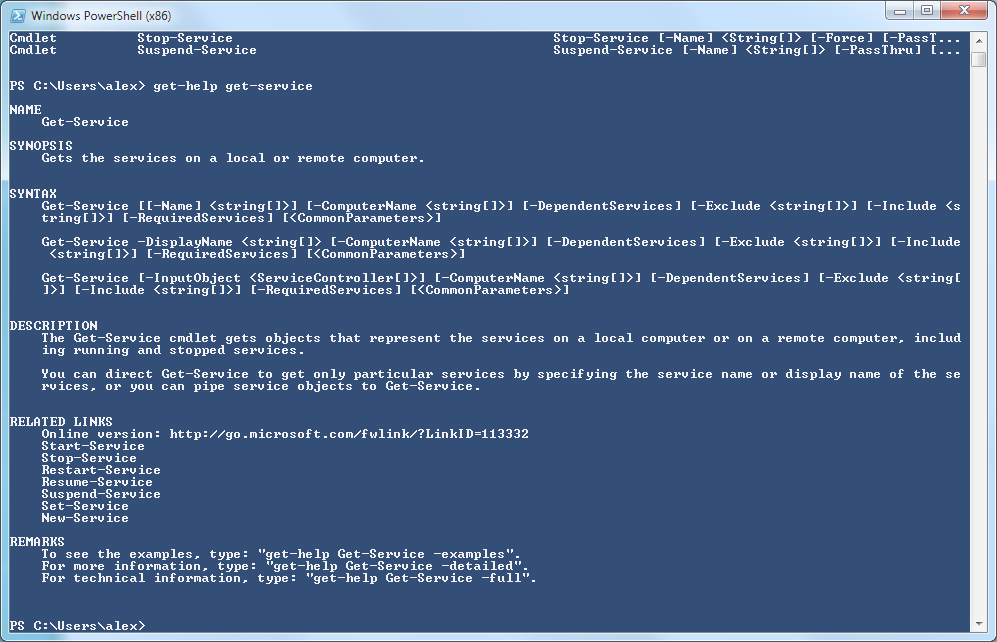
Office365
Connect to Office 365: Set-CalendarProcessing -Identity <room email address> -DeleteSubject $False -AddOrganizerToSubject $False
PowerShell
In this example EMEA devices with Latitude e7470 in the description field: $Properties = @('Name', 'Description') Get-ADComputer -Filter {Name -like "*EMEA" -and Description -like "Latitude e7470"} -Properties $Properties | Select $Properties To get a count of objects found (after you created the $properties variable
Office365
Connect to Office 365: Set-MailboxCalendarConfiguration -Identity "<room name>" -WorkingHoursStartTime <start time> -WorkingHoursEndTime <end time> -WorkingHoursTimeZone "<timezone>" Live example: Set-MailboxCalendarConfiguration -Identity "Conf Room_One" -WorkingHoursStartTime 07:00:00 -WorkingHoursEndTime 20:00:00 -WorkingHoursTimeZone "W. Europe Standard
Office365
Objects will age off after 30 days but sometimes you need them gone sooner. Connect to Office 365: Get list of users that have been removed: Get-MsolUser -ReturnDeletedUsers Remove the user/mailbox in question: Remove-MsolUser -UserPrincipalName <user email> -RemoveFromRecycleBin
PowerShell
Came across this when trying to uninstall an Exchange server (was the original server in the organisation). I knew there were no mailboxes left in the database indicted in the error message but it seems there are hidden mailboxes. You need to run through the following commands and make sure
PowerShell
A quick list of commands to show the URL configuration, remember use the Exchange PowerShell commands: Get-ActiveSyncVirtualDirectory | ft server,*lur* -AutoSize Get-AutodiscoverVirtualDirectory | ft server,*lur* -AutoSize Get-ClientAccessServer | ft name, *lur* -AutoSize Get-EcpVirtualDirectory | ft server,*lur* -AutoSize Get-OabVirtualDirectory | ft server,*lur* -AutoSize Get-OwaVirtualDirectory | ft server,*lur* -AutoSize Get-WebServicesVirtualDirectory | ft server,*lur*
PowerShell
If you don’t have access then assign the role to the required user account : New-ManagementRoleAssignment -Role "Mailbox Import Export" -User administrator This will search every mailbox for messages containing the word FINDME in the message body and export them to the administrator mailbox in a subfolder called