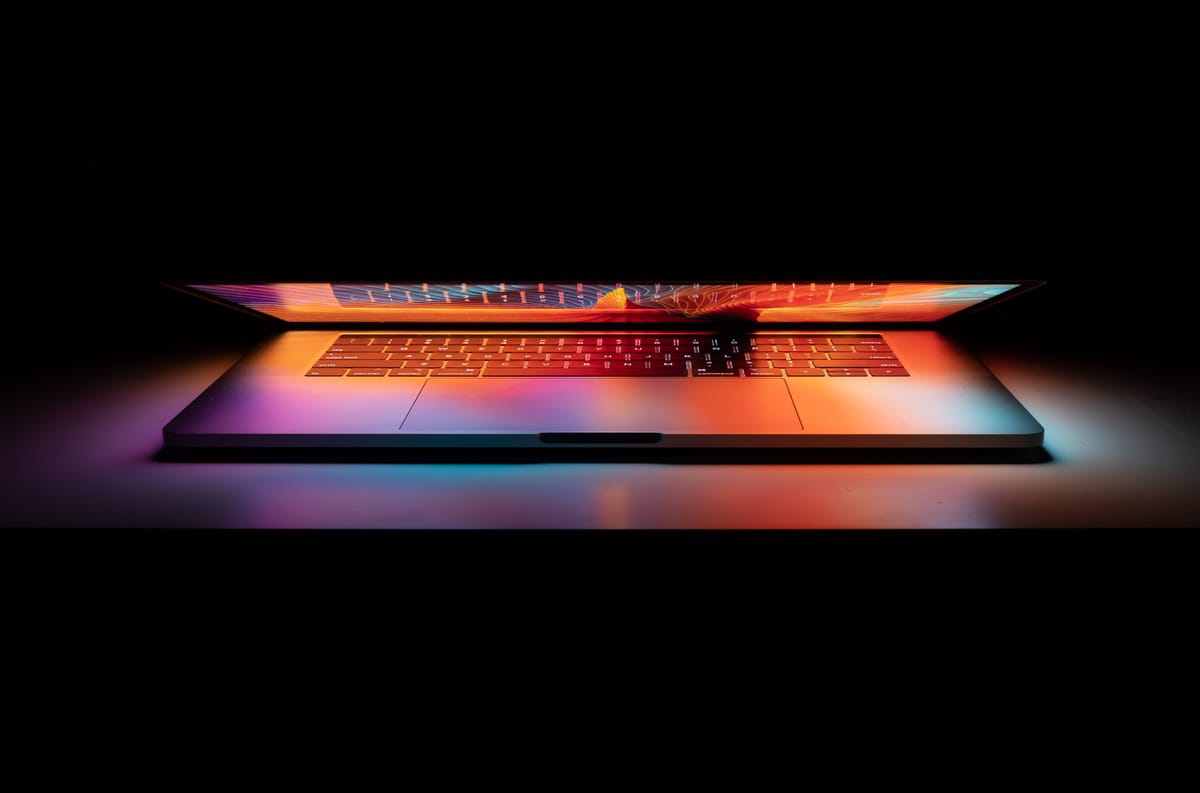SCCM
Diskpart commands device deployment
Use the following commands if imaging fails. Open up command prompt by pressing F8 on the keyboard: diskpart select disk 0 clean convert gpt create partition efi size=200 assign letter=s format quick fs=FAT32 create partition msr size=128 create partition primary assign letter=c format quick fs=